More and more stores sign up with BuyItLive every day, and a great deal already have their inventory uploaded to Shopify. For this reason, we’ve integrated with Shopify to allow for inventory uploads and adjustments to BuyItLive in an effort to make your lives a lot more simple. Our Shopify integration is only available to BuyItLive Professional sellers.
As the system continually updates, we’re still working out kinks and are used to getting new questions from our store owners about how the Shopify integration works. The following list of frequently asked questions is updated often so the answers remain relevant and accessible. This support article serves as a consolidated place containing all the answers we offer for making Shopify integration simple and seamless.
Importing Products
You can import you products from the Products tab in BuyItLive. Click on the “Shopify Import” button to connect your Shopify account and then you’ll be redirected to turn on Shopify Checkout. After that you’ll be able to import all of your inventory. Read our article on Shopify Importing to learn more.
No, if a product in Shopify does not have a collection, BuyItLive will assign “N/A” under the collection for that product.
After importing products from Shopify, your products will be disabled if they are not available on the BuyItLive Sales Channel. Read our article on the BuyItLive Sales Channel to find out how to make all of your Shopify products available to be sold through BuyItLive.
Syncing/Updating Products
You can control what does and doesn’t sync from Shopify to BuyItLive. Select “Shopify Import” on the products page and then click on the gear icon above the word “Settings” on the right-hand side to pick and choose how you want BuyItLive to sync with Shopify. You can read this article for more information on Shopify syncing.
No, any new products you want in both places should be created from within Shopify. Products created in BuyItLive will be added to your “Disabled Products” list because they are not allowed to be sold through Shopify Checkout.
No, you can’t make edits to your Shopify products within BuyItLive. The only exceptions to this rule are being able to assign products to extra collections for Storefront organization, editing product codes, and editing info only used on BuyItLive like category and product type.
Yes, the inventory automatically updates when a product is purchased, but not when it is claimed.
Selling Shopify Products
If you import your products and they don’t show up in your products list, that means they are in the disabled list. You can view your disabled list on the top right of your product list in BuyItLive. Products will be listed here if they are not authorized to be sold on the BuyItLive Sales Channel from within Shopify. Read this article to learn how to authorize your products and enable them on BuyItLive.
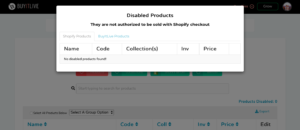
If you search for specific products to add to a sale and can’t find them, they are most likely disabled. You will need to authorize them on the BuyItLive Sales Channel in Shopify in order to sell them through BuyItLive. Read this article to find out how.
Orders
Yes, orders made through BuyItLive can be seen on Shopify. However, orders created from within Shopify separate from a BuyItLive sale do not sync over to BuyItLive.
Yes, all orders made from a BuyItLive sale through Shopify Checkout will be listed on your store’s order page.
Marking an order as fulfilled in Shopify does not automatically sync to BuyItLive. However, you do have the option of “marking all orders as fulfilled” at once in BuyItLive if you’d rather fulfill orders individually from within Shopify and then update the list in BuyItLive. You can also choose to “Check Shopify Fulfillment.”
This situation is most likely occurring because you’re using ShipStation in both BuyItLive and Shopify. If your ShipStation info is already integrated with your Shopify account and you sync Shopify with BuyItLive, do NOT add ShipStation to BuyItLive as well.
Deleting Products
No, deleting a product in one place won’t delete it on the other.
Yes, each time you do a fresh import your BuyItLive products should match your Shopify products.

If I am going to use Shopify for fulfilling orders but I use their shipping prices based off weight what do you suggest?
Hey there Amy, if you’re wanting to charge shipping charges based on weight, you can do that from within your BuyItLive shipping settings. Simply fulfilling the orders from within Shopify doesn’t change the shipping amount creating through BuyItLive. However, if you plan on using Shopify Checkout, you’ll want to remove all shipping charges on BuyItLive, since that will be handled from within Shopify.
I take pleasure in, result in I discovered exactly what I used to be looking for. You have ended my four day lengthy hunt! God Bless you man. Have a nice day. Bye
Happy to hear it!
Hi! Quick question that’s completely off topic. Do you know how to make your site mobile friendly? My website looks weird when viewing from my iphone4. I’m trying to find a template or plugin that might be able to fix this problem. If you have any suggestions, please share. Appreciate it!
Hey there! The site is designed to be mobile friendly. If there are particular pages not loading for you, feel free to message us on our Facebook page! https://m.me/buyitlive?fbclid=IwAR31ItpNQn3_CxQAPGX2ZFJOPEkDtSO1ZOqMN2-Ts4OPg-97HUO4YLcxWaA