Sezzle is very particular about who they approve to use their program. Be sure to follow all the steps below in order to have your Sezzle application approved.
If you aren’t sure how Sezzle works, read our article What is Sezzle? To start using Sezzle on your BuyItLive store, you’ll first need to sign up for BuyItLive Professional, which offers Stripe, PayPal, Square, and Sezzle as payment options and so many more benefits.
1. Edit the BuyItLive Return Policy Template
Found within your Cart Settings, the Return Policy box is for our BuyItLive Professional sellers who want to connect with Sezzle.

You’ll see that there’s a template in the box already. Go ahead and edit the bracketed text to reflect your store’s information.
1. Shipping and Processing
Please allow 2 business days for processing after placing your order. Your order will be shipped via USPS Retail Ground and arrive in an estimated 2–8 calendar days.
2. Returns
Option 1 – No Refunds/Exchanges:
We do not accept returns or exchanges unless the item you purchased is defective. If you receive a defective item, please contact us at [•] with details of the product and the defect. You can send the item you consider defective to:
[Address]
Upon receipt of the returned product, we will fully examine it and notify you via e-mail, within a reasonable period of time, whether you are entitled to a refund or a replacement as a result of the defect. If you are entitled to a replacement or refund, we will replace the product or refund the purchase price, using the original method of payment.
Option 2 – Refunds Permitted:
We accept returns. You can return unopened items in the original packaging within 30 days of your purchase with receipt or proof of purchase. If 30 days or more have passed since your purchase, we cannot offer you a refund or an exchange.
To return the item you purchased, please mail it to:
[Address]
Refunds do not include any shipping and handling charges shown on the packaging slip or invoice. Shipping charges for all returns must be prepaid and insured by you. You are responsible for any loss or damage to hardware during shipment. We do not guarantee that we will receive your returned item. Shipping and handling charges are not refundable. Any amounts refunded will not include the cost of shipping.
Upon receipt of the returned item, we will fully examine it and notify you via email, within a reasonable period of time, whether you are entitled to a return. If you are entitled to a return, we will refund your purchase price and a credit will automatically be applied to your original method of payment.
Only regular priced items may be refunded. Sale items are non-refundable.
To follow-up on the status of your return, please contact us at [•].
3. Exchanges [not applicable if no returns are allowed]
We only exchange goods if they are defective or damaged. In circumstances where you consider that a product is defective, you should promptly contact us at [•] with details of the product and the defect. You can send the item you consider defective to:
[Address]
Upon receipt of the returned product, we will fully examine it and notify you via e-mail, within a reasonable period of time, whether you are entitled to a replacement as a result of the defect. If you are eligible, we will send you a replacement product.
4. Exceptions [applicable if refunds are allowed]
Some items are non-refundable and non-exchangeable. These include:
[list items]
2. Go to Your Sezzle Payments and Apply for a Sezzle Account
You can find this under your BuyItLive Tools. Select the “Learn More” option and begin your Sezzle application. (You may be prompted to create an account with your name and password first).
Sezzle: Basic Company Information
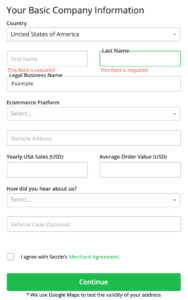
Two of these boxes need to be filled out very specifically as emphasized below. . .
Ecommerce Platform drop-down: Select “BuyItLive”
Website Address: Go to your BuyItLive account home page and scroll down to your “Store Links.” Copy your “Sales” link and paste it into your Sezzle application.
The link you used to open your Sezzle application is BuyItLive’s referral link. You don’t need to enter a separate referral code here.
Sezzle: Business Information
You’ll need to fill out the Business Information section of your Sezzle application once you’ve verified your email, and then you can wait for approval before connecting your bank account. Approval can take a day or two.
Wait
You’ll need to wait for the Sezzle team to review and approve your application before proceeding.
3. Set up Sezzle Checkout
Within your Sezzle account, you’ll find Public and Private Keys you can paste in to your BuyItLive Sezzle Tools. Be sure to save the setting.
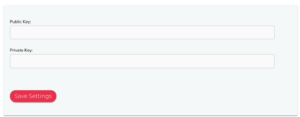
You can access this same page from your BuyItLive Cart settings under “Payment Providers.” Once you’ve entered the credentials mentioned above, be sure Sezzle is toggled on to ensure you can begin accepting payments.
Have More Questions?
If you have any more questions about how Sezzle works, you can read through the FAQs on their website here.
If you have questions related to Sezzle integration with BuyItLive, you can message our Facebook page during our customer service hours.
