The highlight of our system is comment selling. It’s kind of a big deal and we get excited about it! You should find answers to most of your “comment to buy” questions here.
Commands
Customers can comment “buy,” “sold,” “mine,” “claim,” “dibs,” or “mio” (Spanish) before the product code. Commenting anything else before the product code prevents our system from recognizing the comment. If adding just one product to their cart, customers can also simply comment the code by itself without any preceding commands.
Add One Product
Here are two correct example comments to add a single product. The first includes a command. The second is simply the product code. To learn more about product codes, read this article.
![]()
![]()
Add Two Different Items
If a customer wants to add two different products in a single comment, then they comment each code preceded by a command.
![]()
Add Multiples of One Product
Customers can comment “command code ‘x’ number” (“buy shirt x2”) to add multiples of one product to their cart. Customers can add as many of one item as they’d like as long as there’s inventory available. Customers can also increase the quantity from within their cart as well. ![]()
If the product has multiple variants, then the variant must be included in the comment or multiples of the item won’t add e.g. “buy shirt small x3.”
Add Variants
Commenting to add specific sizes or variants doesn’t require a command unless multiples are being added to the cart. If adding a single product with a variant, customers can comment like so:
![]()
![]()
Auto-Replies
If you have auto-replies turned on for your store, our system will reply to your customers’ comments, confirming that the item was added to their cart by sending a link to access it. Auto-replies are sent by BuyItLive, but look like they come from your store:
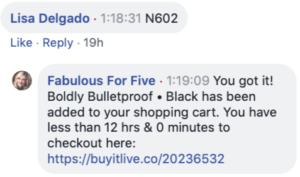
We send up to 3 auto-replies per customer to avoid cluttering your comment feed. If an auto-reply is not sent, but you have them turned on, it is either because that customer has already reached the limit, they didn’t comment correctly, or it is being blocked by Facebook. To turn auto-replies on or off, go to the fourth setting down here.
Are Comments Always Captured In Order?
Comments sometimes seem to appear at random times for different users, so some of your customers may feel like they commented first when they actually didn’t. Our system asks Facebook the order of the comments by their timestamp. No “who was first” decisions will have to be made on your end, our system will be right every time.
