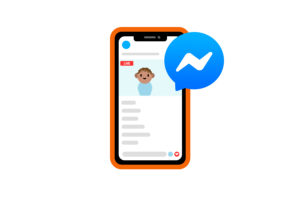 Facebook Messenger allows BuyItLive to interact with your customers so they’re guided every step of the way while shopping with you. Product claim updates are sent instantly as shoppers comment to buy on your Facebook sales. A single message thread between the customer and your Facebook page or group contains all of the information they’ll need.
Facebook Messenger allows BuyItLive to interact with your customers so they’re guided every step of the way while shopping with you. Product claim updates are sent instantly as shoppers comment to buy on your Facebook sales. A single message thread between the customer and your Facebook page or group contains all of the information they’ll need.
How Does It Work?
When Facebook Messenger is enabled in your store, auto-replies are automatically available to your customers during your next sale.
As customers comment on your sale to buy, messages are sent letting them know the status of their product claims. The following messages are sent in each of these specific circumstances (replies cannot be customized):
“Awesome! [Product name] has been added to your cart. Click the link to view your cart: [cart link]”
“Awesome! [X number] of [product name] have been added to your cart: [cart link]
“Please use the link below to select an option for [product name] and finish adding it to your cart: [cart link]”
“Oh hey! You commented to add [X number] of [product name], but haven’t selected an option. Please use the link below to select options and increase quantity: [cart link]”
“Oh hey! You claimed [X number] of [product name], but we only have [X] left. These have been added to your cart: [cart link]”
“You are [place] in line for [product name]. We’ll add it to your cart and notify you if it becomes available!”
“[Product name] is currently sold out but we’ve noted your interest. If it becomes available, we will let you know!”
“Uh-oh! We don’t recognize that code [their comment]. Try commenting again on the sale here: [post link]”
“Good news! It’s your turn to buy [product name]. It’s already been added to your cart, so be sure to check out within the next [time]!”
“The clock is ticking on your cart timer! Follow the link to checkout before your cart expires: [cart link]”
“Thanks for your order! You can view the receipt here: [BIL order link]”
“Your order (order number) is ready for pickup! [Pickup Address]
Here are a few examples of what the messages look like on the customer’s end:
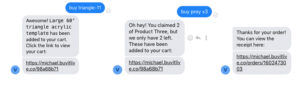
As mentioned above, shoppers will receive an auto-reply when they claim a product without specifying a variant. In this case, the auto-reply will contain buttons for each variant option. This makes it easy for shoppers to add the exact variant they want.
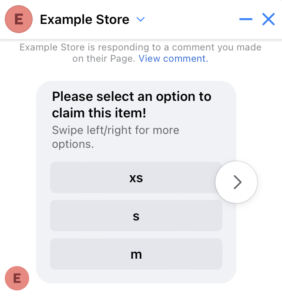
Troubleshooting
If at any time your shoppers say they are not receiving messages, have them double check that they commented on your post correctly. We will send a message if our system recognizes a buy command and the product code doesn’t exist, but we will not send a message if our system doesn’t recognize the buy command. In addition, BuyItLive will not send messages if the sale does not connect properly. Try refreshing your Facebook tokens and re-post the sale if you notice an issue with the connection.
