If you find yourself constantly looking for ways to reach out and connect with your customers, BuyItLive’s ShopText messaging program provides a simple and effective way to keep in touch without being bothersome. Going a step further, ShopText allows your customers to stay updated on their current buy queue with a variety of commands connected to your sales, their carts, and ultimately – their hearts.
ShopText Messaging is a premium BuyItLive feature that offers access to our text messaging commands starting at just $10 a month – that’s a real deal compared to other third party auto-text services. Read on to find out how to sign up and discover the great things ShopText could do for your business.
Signing Up
To sign up your store for our new ShopText feature, sign in to BuyItLive and then click on “Grow” in the top right corner. You’ll have the option to add one of the following ShopText subscriptions:
- ShopText Mini: Up to 500 texts a month for $10/month
- ShopText: Up to 5,000 texts a month for $49/month
- ShopText Pro: Up to 15,000 texts a month for $149/month
Once you’ve made your purchase, you’ll be taken to your “Tools” tab where you can set up ShopText.
ShopText Setup
Once you’ve signed up for the ShopText Messaging feature, the first step for set up is choosing a phone number. While in the ShopText page from your “Tools” tab, you’ll see info about how your number will be used and then a place to enter your area code and search for a number.
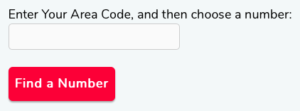
After entering your area code, a list will appear with available phone numbers you can select to use with ShopText. You don’t have to choose a number with a location that matches yours perfectly.
How It Works
Once ShopText is set up, you can view the commands and other useful information about how it works by visiting the ShopText page from the “Tools” tab. This page displays your phone number at the top and instructions for how Shoptext works. Clicking the “Show More” button will display the commands your customers can use to receive special links for your store.
Customers
Your customer list will show all people currently signed up to receive your text notifications. Their name and profile picture will be listed, along with their phone number and check mark if it’s a valid number. To the right is their LTV, or “Lifetime Value.” This number is the total amount of money the customer has spent shopping from your BuyItLive sales.
Your customers can sign up for your ShopText notifications in one of four ways:
- Enter their cart and “opt-in” to being contacted by your store by checking the box near the timer (they’ll need to make sure their phone number is added to their profile)
- Visit your pre-registration page and indicate that you have permission to contact them
- Text ‘Start’ to your ShopText number
- Select to allow your store to contact them by finding your store in the list of “Sellers Followed” from their profile
Once a customer has been added to your contact list, they will receive alert texts in the following instances:
- When you go live or post a social sale
- When there are 10 minutes left on their cart timers
- When they are in line for an item and it is their turn to purchase
- When you send any text message up to 140 characters
Send Mass SMS Text Messages
From the ‘Send SMS’ page, you can send any text (max 140 characters) to a specific group of your customers – “paying,” “non-paying,” or both. You will select these options with a drop-down menu when you create your text. We will automatically add your BuyItLive Store Page link to the notification.
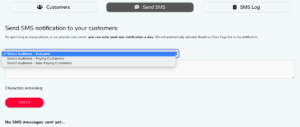
To avoid spamming, you are limited to one custom SMS message per day. After you compose your message and hit “Send,” it will be sent within 5 minutes.
SMS Log
This page will show a list of text commands that your customers have sent back to your ShopText number. The log will only display messages that match one of our pre-set commands, listed in a screenshot below. The date the customer sent the command is also listed, as well as their LTV.
How It Works For Your Customers
Customers can also respond to texts using ShopText commands. Similar to commenting “buy” on your Facebook posts, ShopText commands make shopping a whole lot easier for everyone viewing your sales. Here’s a list of the commands your customers can use to make their shopping experience even more seamless:
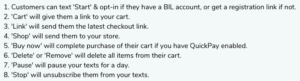
Take note that customers can pause texts from you for a day if they don’t want to receive any notifications. Letting them know this is an option might encourage more people to sign up. They can also reply ‘Stop’ to unsubscribe completely. They can re-subscribe anytime by texting ‘Start.’
ShopText FAQs
‘Cart’ takes customers to their current cart with your BuyItLive store. They may or may not already have items in their cart. ‘Link’ directs customers to your most recent sale link. Since carts combine across sales, they are able to see everything in their cart and can also add more products from your most recent sale.
No, ‘Shop’ takes customers to your store on BuyItLive where they will see past sales, your storefront, contact info, store reviews, and/or info about your rewards program (to learn more about our Loyalty Rewards Program, check out this article).
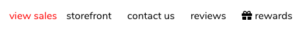
The phone numbers we use for ShopText are updated daily. If there are no available numbers with your area code, you can use a different area code or come back another day to select a phone number.
Although our system will always send your ShopText text messages, there is never a 100% guarantee that a text will be received. This is true for all texting services. Some common reasons why a text might not be received include:
- the recipient’s number is opted out from receiving texts from your store
- the recipient has blocked incoming messages from short codes
- the recipient’s device has bad reception or lacks service from a mobile carrier
- the content of the message is blocked
