Every so often, more customers want your products than you have inventory to match… sometimes you just run out of inventory entirely. Honestly it’s a great problem to have! BuyItLive has created a system to ensure your customers won’t hit a dead end when products run out. In the case of a popular item with limited inventory, you can allow up to 3 options for your customers to buy products.
The Product Queue
A customer comments on your sale late only to discover inventory was low and someone else beat them to the punch. However, the first customer hasn’t checked out yet, which means the inventory isn’t gone for good. This is where the Product Queue comes in and your customer sees this.
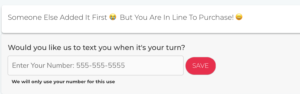
A customer will be placed in line after clicking “Waitlist” to add an item to their cart that isn’t available. If the person ahead of them decides to remove the item from their cart or if they run out of time, the item will automatically be added to the cart of the customer who waitlisted it. We’ll send them an email or text message letting them know when they have a chance to buy.
Missed Shot?
If a customer waits too long to check out, the item is removed from their cart and they receive an email notifying them of their expired cart. If there’s more inventory, the customer has a shot at re-adding what items were in their cart. If multiple customers are in line to check out, the option will move down the line with each expired cart.
If customers contact you because they aren’t on the waitlist any longer, that simply means that whoever was ahead decided to buy the last item. In this case there are 2 more options left to snag products that are out of stock.
The Waitlist
Our waitlist system is incorporated within every store (that means yours). Currently, the waitlist system is not something you can opt out of offering. When an item runs out of inventory, your customers can add it to their cart by selecting “Waitlist.” Afterwards, they will see a message notifying them that the item has been reserved.
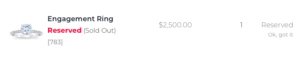
Once a customer waitlists an item, they’ll be added to a list for re-stock. Customers don’t pay for items until they check out, so if you never re-stock then the customer won’t ever have the chance to purchase it. When you re-stock a waitlisted item on BuyItLive, we’ll send an email notifying customers on the waitlist that the inventory is replenished and they can purchase the item now.
Once a customer is added to the waitlist for an item, they can’t remove themselves from the list. The only way they can be removed is if they purchase the item or if you find the item in your products list and remove everyone on the waitlist all at once.
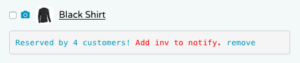
Pre-Order
A third and final way for customers to buy your out of stock products is through pre-order. Our pre-order feature is only available to BuyItLive Professional sellers. Unlike the waitlist system, items are only available for pre-order if you choose to enable the setting. Pre-order is not a store-wide setting and must be applied to specific products.
If an item is out of stock but available for pre-order, customers can still add the item to their cart and checkout like normal. This means they’re pre-paying at check out and banking on your guarantee that they’ll receive the item from you once inventory is re-stocked.
DO use pre-order when you plan to order the exact amount (or more) paid for by all of your customers through pre-ordering.
DON’T use pre-order if there’s no guarantee you’ll be able to get all of the products your customers will be pre-ordering, because they will be paying beforehand.
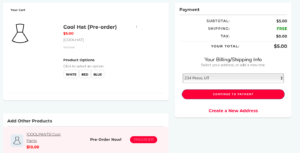
If a customer has questions about buying out of stock items, feel free to direct them here to learn more!
