Special discounts are always attention grabbing and especially useful ways to reward your VIP customers. We know you want to treat your customers, so read on as we discuss the special offer features we’ve created for your store and how to activate them.
Cart Discounts
If you want to create a customizable BOGO offer or set up a Basket Size discount, click on the Tools tab and select “Cart Discounts.”
BOGO Offers

Everyone loves BOGO offers, and now they’re easier than ever! Once activated, BOGO will be live for all of your future sales unless you choose to disable it in your Discount Settings.
Our system automatically gives the lower or equal cost item free. You can’t offer more than 1 item free (meaning customers can’t buy 3 and get 3 for free). To activate a BOGO offer, simply use the drop-down menus to select your BOGO options. Easy!! To turn them off, just switch to ‘None.’
The drop-down menu displays the option to offer 1 free item for up to 12 purchased items as pictured below.
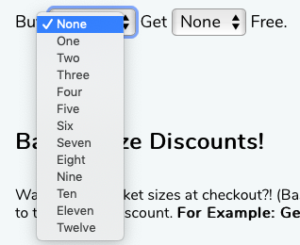
Basket Size Discounts
Basket Size Discounts are unique and our goal for them is to help increase your average basket size at checkout! This discount isn’t triggered with codes, comments, or tagging. Instead, it’s triggered by reaching a particular basket size.
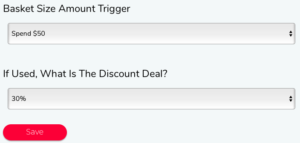
To activate this discount, use the drop-down menus to set your discount amount and provide the minimum cart amount needed to trigger that discount. For Example: Get 15% OFF on all orders over $30
Your customers will be notified of the discount in the pasted description we generate for your sale. They will also see the offer once they enter their cart for your sale.

Don’t forget to save your Discount Settings before leaving the page!
Free Shipping

You can offer free shipping once customers meet an order total threshold, similar to Basket Size Discounts. To find out how to set your free shipping threshold, read our article on Shipping.

I’d like to give a free piece of $5.45 Jewelry to every person that comes to claim one on Black Friday. Is there a way to give everyone $5 dollars off? So that all they would have to do is pay shipping?
Hi Melissa, you can issue a $5 credit to each of the people listed in your Customers list, but any new customers that shop your sale would need to participate in your sale before being added to the list where an issue can be credited. Check out our article on the Customers Tab to find out more about issuing in-store credits.
Is there way to issue a “Free Shipping Coupon/Code” to someone who has won free shipping? Or another way to veto the shipping charge for a single person. I notice when I apply a credit, it affects the tax portion.
There isn’t a way to set up discount codes right now, but it’s a feature we want to implement in the future. One way to remove the shipping cost is by using Invite Rewards, a customer loyalty program that allows your customers to accumulate points, after which they’ll be able to apply credit that will remove part or all of their shipping cost on their next order. To learn more, check out our article about Invite Rewards.