Shipping is handled outside of BuyItLive when it comes to printing labels and calculating costs. Depending on the shipping company you decide to use to ship out your orders, you’ll want to set and/or adjust the shipping cost your store charges within BuyItLive.
Shipping Toggles
At the top of your shipping settings, you’ll see two toggles for enabling certain options. The first will allow you to charge shipping on an order with a $0 subtotal. This can only happen if the items in a customer’s cart are $0 (free), which often happens with a giveaway. If a customer has a subtotal above $0 and their in-store credit brings the order down to $0, this setting does not affect the shipping cost. It will still be charged.
Our system can also combine shipping on orders. This ensures customers only pay for shipping once before you ship out their items. For example, if a shopper checks out on Tuesday and pays for shipping, then they will get free shipping if they check out again on Friday as long as you haven’t fulfilled the first order.
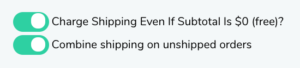
Shipping Amount
We default to use flat rate shipping based on the price of a medium-sized USPS Priority box. If you use a different size, you can find the flat rate cost by going to the USPS postage calculator. For USPS Commercial Plus Pricing, go to easypost.com’s quick reference pricing page.
Use the toggles at the top of your shipping settings page to choose between flat rate or per ounce shipping. Toggling to the left will turn on shipping by weight and allow you to enter an amount per ounce. Toggling to the right will allow you to enter your flat rate shipping cost.
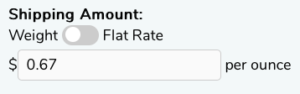
Minimum and Maximum Shipping Costs
If you select to charge shipping per ounce, you will also be required to enter a minimum and maximum shipping amount. Shipping by weight will charge a different amount depending on the items in a customer’s cart. You may want to charge at least some amount every time and not go over some amount at other times.
Free Shipping
You can incentivize larger orders by offering free shipping once a certain threshold is met. The amount entered in this field is the order subtotal required to qualify for free shipping.
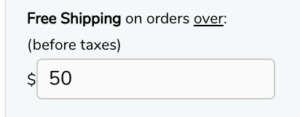
If you want your customers to get free shipping after spending $100, you’ll need to set the threshold at $99.99. They need to spend MORE than the threshold in order to get free shipping.
Additional Shipping
Hawaii and Alaska
If you would like to charge a little more to cover shipping to Alaska and Hawaii, you can enter an amount in the Hawaii and Alaska field. When your customers are located in either state, we’ll notify them of the added shipping charge and add it to the cost of shipping.
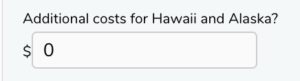
International
You can offer international shipping to Canada, Australia, and the UK. Once enabled, you can specify how much extra you want to charge to ship to each of those countries. By leaving any international field set to $0, you are indicating that you won’t ship to the associated countries.
The international shipping charges are in addition to the flat rate or per ounce shipping settings and disqualify your international customers from receiving free shipping if you have it set.
Integrations
We have integrated with 3PL and ShipStation shipping solutions. However, all shipping costs are specified from your shipping settings page. The integrations are intended to help you with the fulfillment of your orders.
3PL Central
To connect your 3PL Central account you will need to get your details from their site. You’ll need your key, login, password, and facility ID. When you’ve obtained all of this information from their site, add it to the appropriate field under 3PL Central in shipping settings.
ShipStation
To connect your ShipStation account you will need to get your details from their site. You’ll need your key, secret, and zip code. When you’ve obtained all of this information from their site, add it to the appropriate field under ShipStation in shipping settings. Read our article on Connecting to ShipStation for more details instructions.

I see that you had to shipping sites do I have to use either of those or can I use stamps.com or pirate ship when shipping or can I just not add anything to the shipping stations and do the shipping on my own
Hi Dawn, shipping is all done outside of BuyItLive. You can use either of our integrations or you can use a different shipping company. All that you need to do in BuyItLive is enter the shipping costs you want to charge.
When would I enter the shipping cost to a customers cart, if I need to weight it first?
In your shipping settings you have the option to charge a flat rate or charge per ounce. If you decide to ship by weight, it will calculate the shipping cost based on the weight of the products included in the order. You can enter the weight for an individual product from the products page.
How can I use my shipping company called Pirate Ship?
How can I incorporate Pirate Ship pricing?
We have a lot of sellers that use Pirate Ship. You may not be able to charge shipping the exact same way you have in the past, but you’ll be able to print shipping labels by exporting your orders and uploading them to Pirate Ship.