As your business grows, chances are you will need more people to help manage your inventory, store settings, and account information. A BuyItLive assistant grants another user access to your store so they can help. We’re all about making our system user friendly for you and assistants you might add.
Creating a BuyItLive account
If your assistant hasn’t already created a BuyItLive account, have them sign in for free with their Facebook account. They’ll need to accept all Facebook permissions when they sign in. Once their profile is created, you’ll be able to add them as an assistant to your store.
Adding a Store Assistant
Adding an assistant gives that user access to manage your store. After you log in, go to “Your Store –> Settings –> Roles” and select “Add Users.”
Search through a list of names for your assistant, and once you’ve found who you’re looking for, click “Add.” Your assistant now has access to assist you with any sale!
If they’re not in the list yet, make sure they’ve signed up.
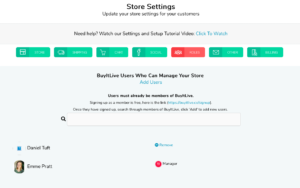
What Can An Assistant Do?
Your assistant can do everything you do EXCEPT:
- Manage your social connections
- Change your Stripe account
- Add other users
Assistants are especially helpful when it comes to setting up and managing a live sale. If you’re on camera, one of your assistants can view your sale settings and edit things such as shipping prices, product codes, and/or item prices. They can also help you make inventory changes – sometimes a tedious task to do alone.
Types Of Roles
We currently have two roles, Manager and Assistant, but we plan on adding more roles to provide specific help in the future. The manager will automatically be set as whoever created the store, but this can be changed if needed.
Removing An Assistant
To remove an assistant, return to “Settings –> Roles,” find their name on the list of roles and click “remove.”
