One of the many perks of BuyItLive Professional is customizable tax settings. You can set individual taxes for each state, use the bulk actions feature to edit more settings, and use the search box to find specific states.
You can view your taxes page under your store settings.
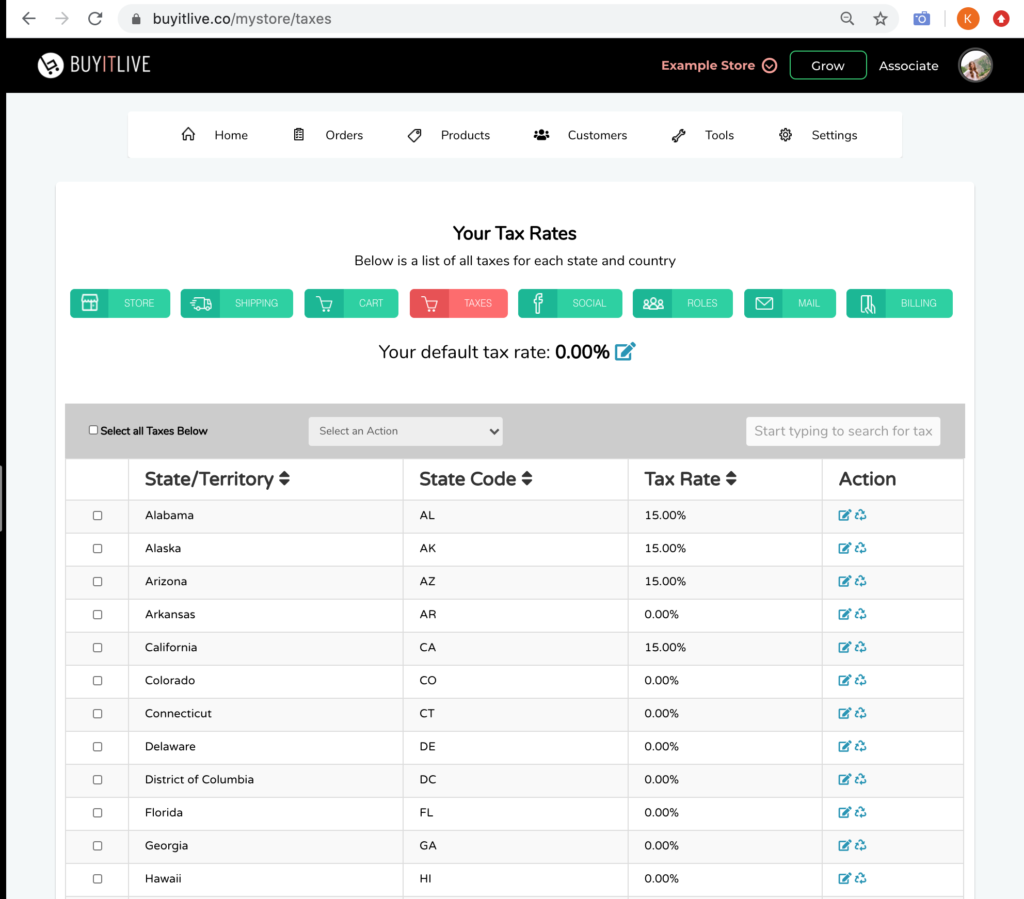
Set a default tax rate if you want the ease moving forward.
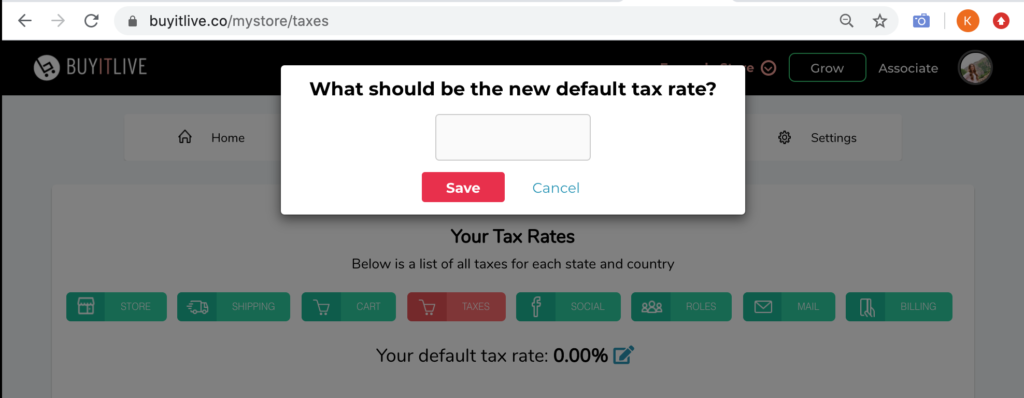
Select “all taxes below” or specific states using the checkmark option and then use the dropdown to “Select an Action.”
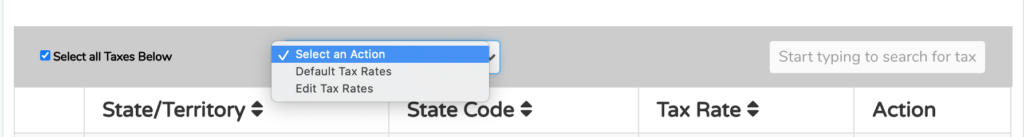
You can also use the search bar for this:
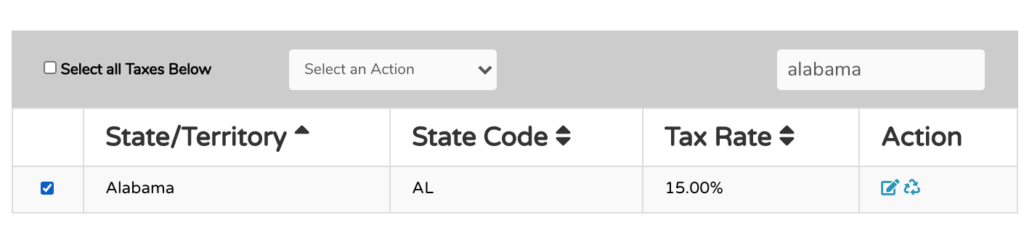
Once you’ve selected specific states, go ahead and choose the appropriate action you want to edit.
1. Default Tax Rates
This will set the tax rate for all of the selected states to whatever amount you have entered as the default tax rate.
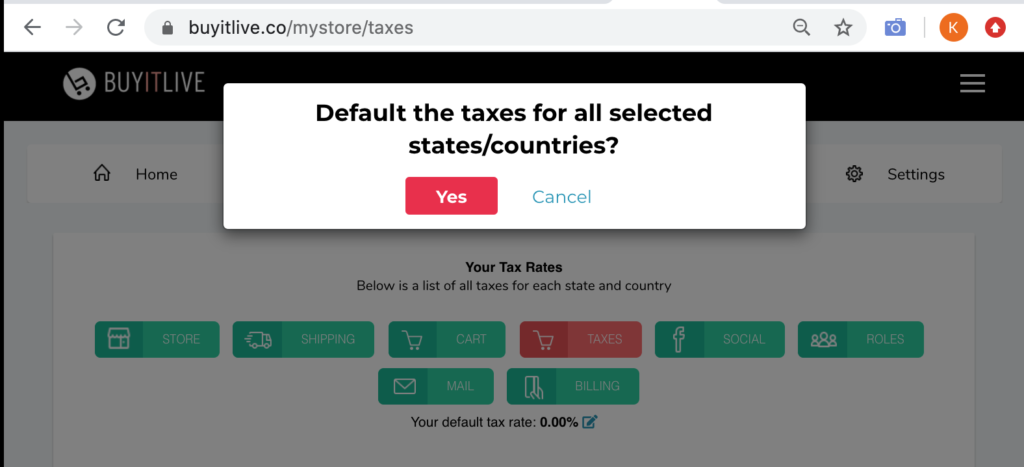
2. Edit Tax Rates
This allows you to set a specific tax rate for one or more states at the same time.
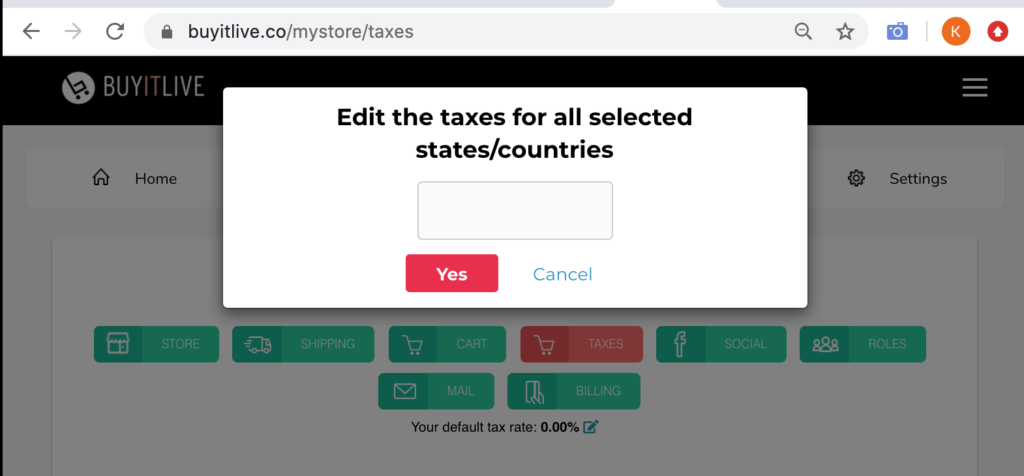
You can come back anytime to edit your taxes moving forward!

Ii can’t get to my payment
Hi Debra, please send a message to our Facebook page if you need help checking out or viewing past orders.